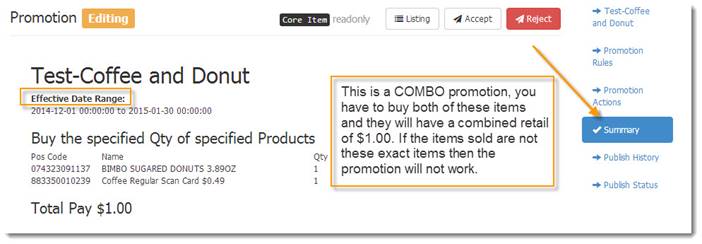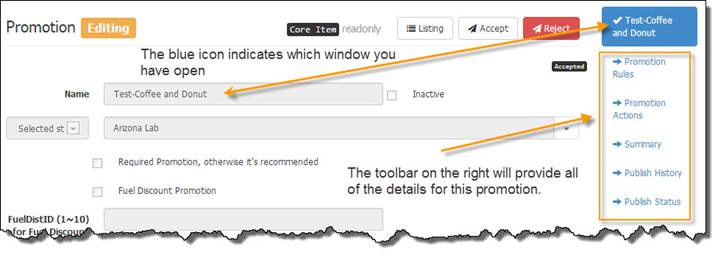
Click on a promotion to view the details (pictured below).
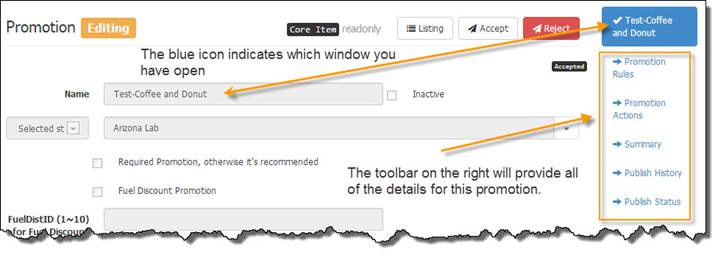
When you click on the Promotion Rule icon you will see the requirements in order for the promotion to work (pictured below).

When you click on the Promotion Actions icon (pictured below) you will see what you get when you follow the rules listed in the above screen.
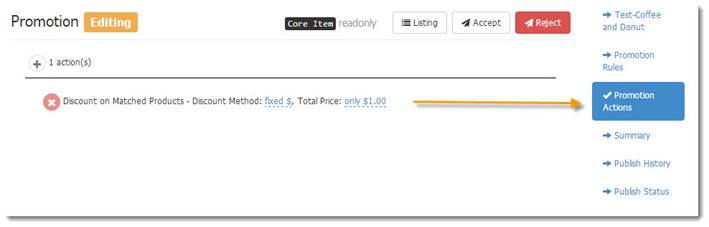
The Summary icon will explain in complete detail how this promotion will work, when it will be in effect, and what items are associated with it (pictured below).