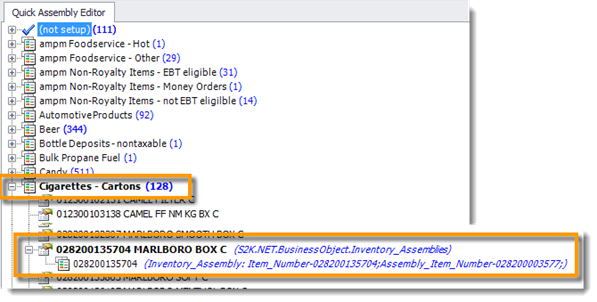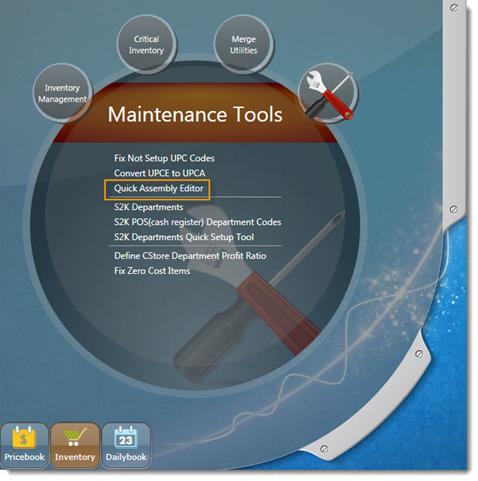
Quick Assembly Editor
To view existing assemblies, from the Inventory Manager, go to Maintenance Tools, then Quick Assembly Editor (pictured below).
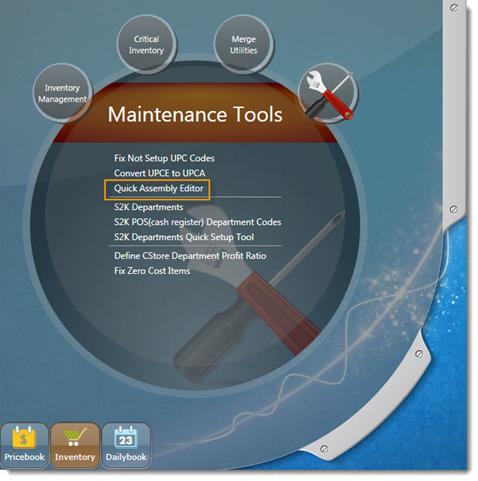
This allows you to view all the assemblies in your price book. They will be displayed by department. The departments in bold have assemblies. If you expand, the items in bold have assemblies applied to them. Click on the + sign of bold items to expand to view details (pictured below).