
Once you decide to start doing inventory, whether at item or department level, you will setup the departments/expenses that you do NOT want to view inventory levels for with an S2k trainer. If you wish to adjust these yourself, it is very simple.
Go to INVENTORY MENU> MAINTENANCE MENU> Define Cstore Department Profit Ratio

Inventory Display Type is the only column you want to change here:
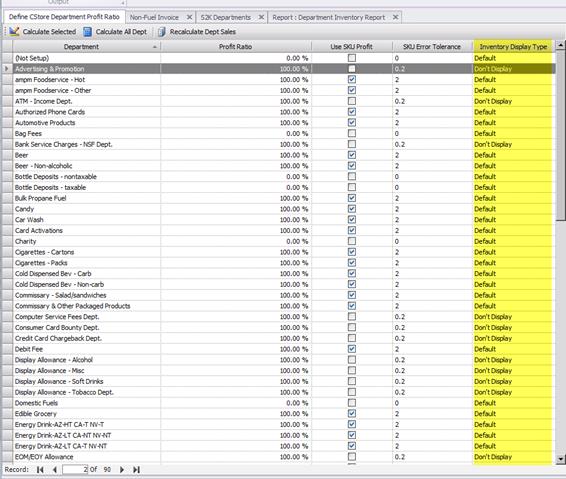
Basically you will be changing the setting from DEFAULT to DON’T DISPLAY in the dropdown. That’s it!
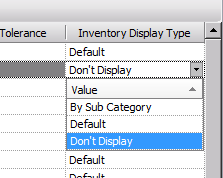
Just change the setting to show or don’t show this item on reports. Do not edit the other columns without an S2k technician to assist.