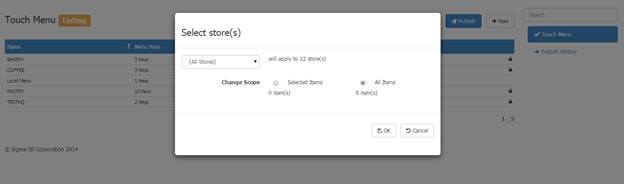
To publish Touch Menus to the POS click Publish in Touch Menu Listing. A dialog will be displayed allowing you to select the store scope and items will be published. Clicking OK will create the jobs to send the menus to the POS.
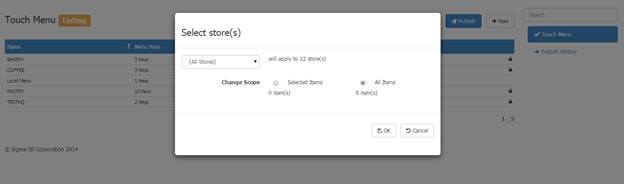
Click Publish History in the right hand column in Touch Menu Listing to see the status and history of these jobs, click “Refresh History” to view the history:
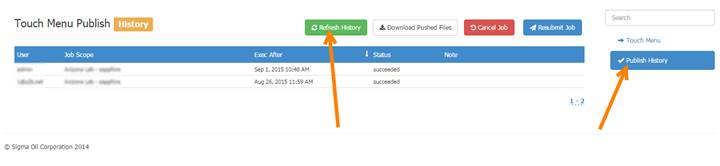
NOTE: If you have new items from HQ that have NOT been accepted, and are a part of a touch menu, you must accept and publish those items to the POS. If you do it after you have published a touch menu with those items on them, you will need to republish the touch menu after accepting those new items. But there is no adverse effect through adding new products to touch menus.