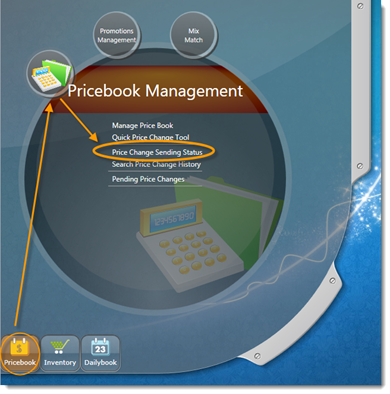
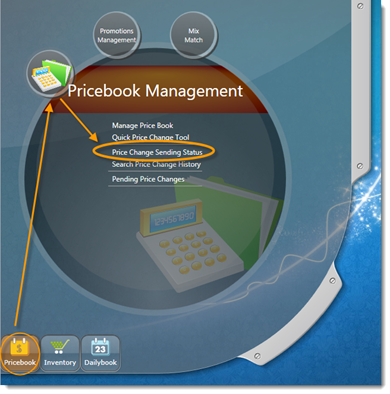
The Product Catalog Publish window will open (pictured below).
This window provides you with a history of published price change batches at their location.
This window also shows you which user published the batch of price changes and what day and time it was published and whether or not the batch successfully published to the register.
1- Click SEARCH:
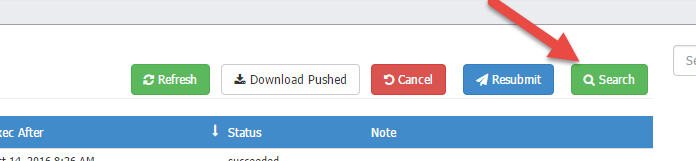
2- Enter station, date range, and if you are searching archive (more than 10 days old) or current (less than 10 days old) then click ok:
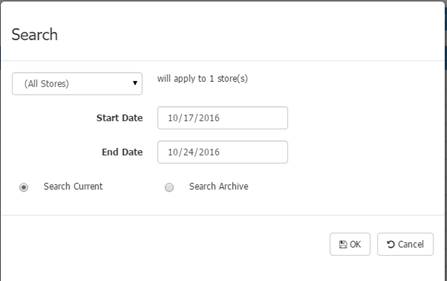
3- Review items. Click on one to see details
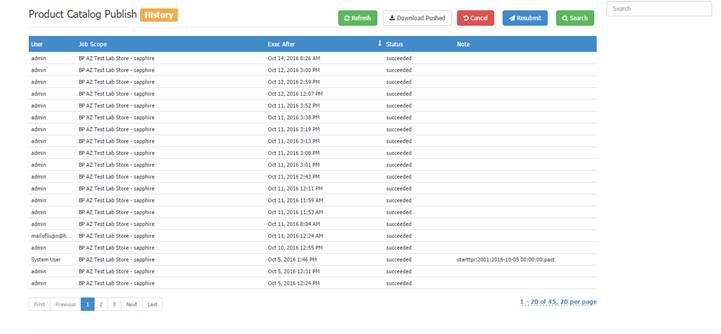
4- Click on a published batch in the list to expand the details in that batch (pictured below).
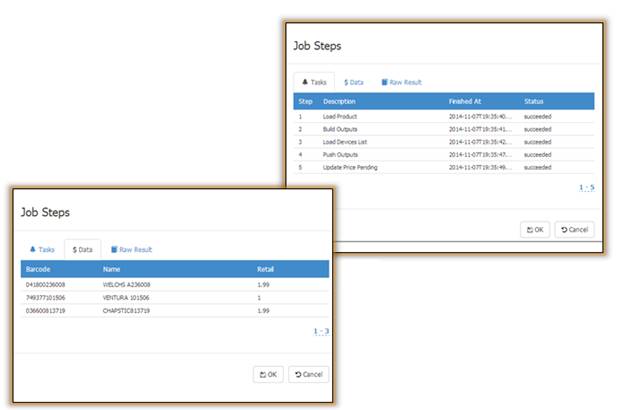
By default, when you click a batch the Tasks section will open (picture above). Click the DATA tab to see details of prices sent to the register (pictured above).