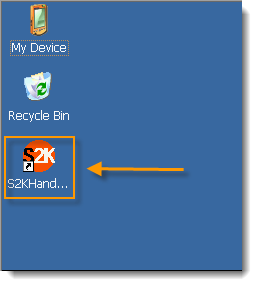To Install the S2K program onto your handheld you will need to have access to the computer already programed with the main S2K system. On your PC desktop locate and run the icon Install S2KCF To Handheld (pictured below). If you do not have this icon contact the S2K support team for installation.

While the program is being installed a message will pop-up (pictured below). Click YES to install S2K to its default directory.
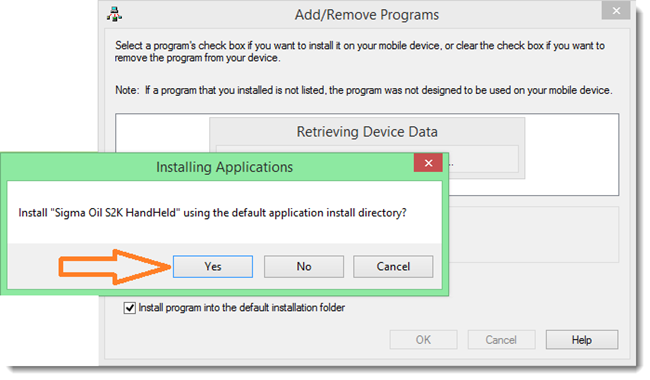
Once the install is complete you will be given confirmation of a successful install. The S2K icon should appear on your handheld screen (pictured below).