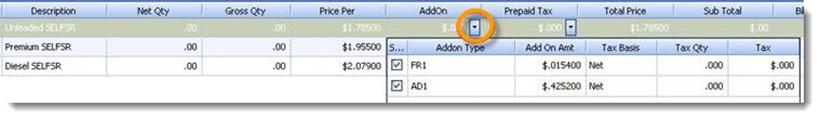Your invoices will always come in automatically from Tesoro, but in the case that you need to manually create one…

Entering new fuel invoices into S2K is simple. To do this, enter the following information in the screen shown below.
1. Station # (from drop down menu)
2. Vendor (from drop down menu)
3. Invoice #
4. Invoice Date
5. Recon Date (Delivery Date) — *It is important for fuel costing to enter this date correctly
6. Invoice Total
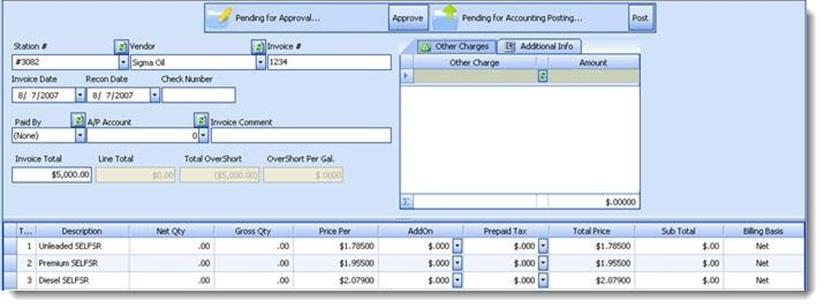
Next, enter in the Net and Gross Qty as well as price per gallon for each fuel grade that is on the invoice.
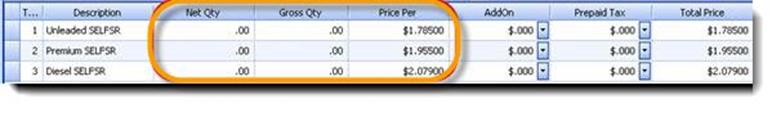
Add-ons are setup by S2K and should be checked off in the dropdown window in order to be included. If you see any discrepancies in the add-ons please contact our office. Once you have checked the boxes, click ‘Close’.