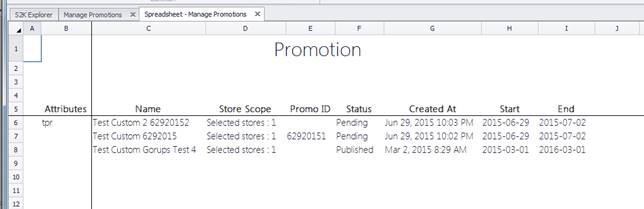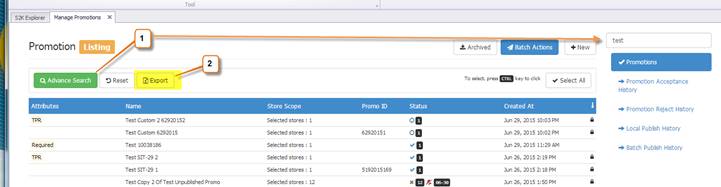
You can export a list of promotions to excel or csv formats. Follow these steps:
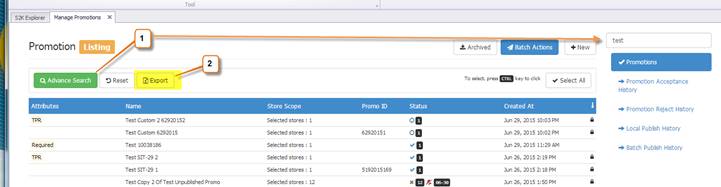
1- Search for the promotions you wish to export using the search tools provided (see above)
2- Click the Export button (see above)
3- Choose Format of file, either csv or xlsx:
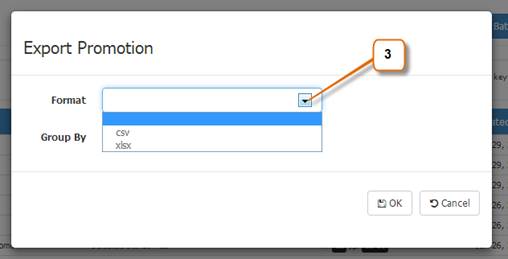
4- Choose “Group By” method (this is optional):
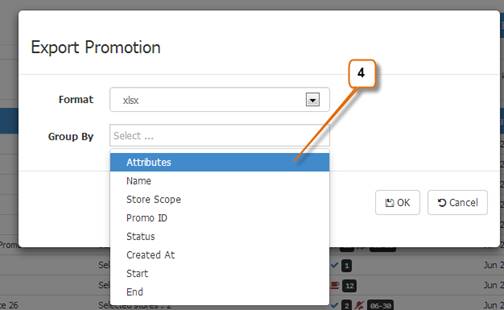
5- View file and save or edit as needed to your local PC: