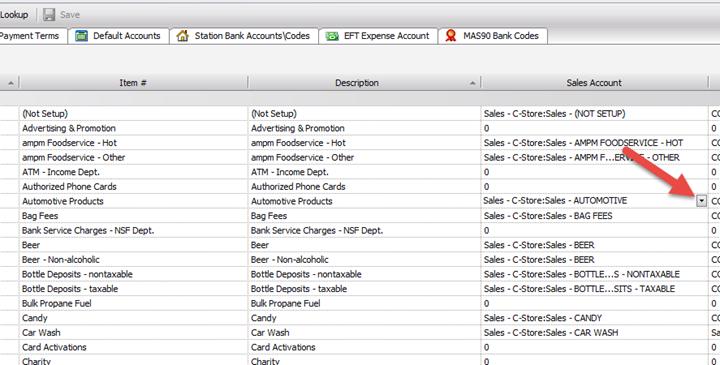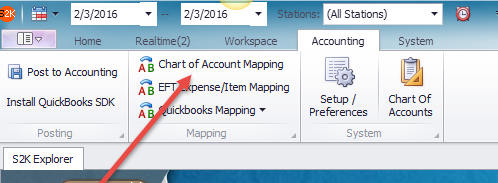
Please allow the S2k tech to setup your mapping initially with you. But if you need to make any changes, you can make those adjustments from the chart of account mapping screen:
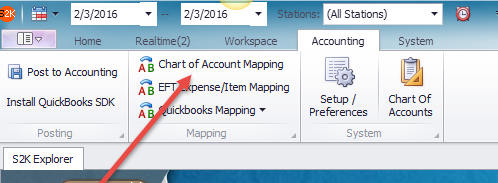
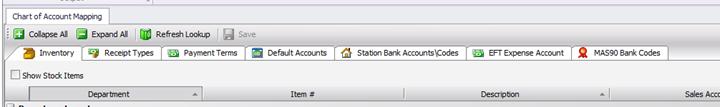
This will have the mapping tabs/tables for:
INVENTORY (all your sales, cogs and inventory for departments and fuel grades)
RECEIPT TYPE (all your receipt mapping from Daily Recon)
PAYMENT TERMS (all your paid by mapping)
DEFAULT ACCOUNTS (where mapping of cash over short and other default settings)
STATION BANK ACCOUNTS (for mapping the EFT and CC fee bank accounts)
EFT EXPENSE ACCOUNT (for mapping the EFT details)
MAS90 – DO NOT USE
REFRESH LOOKUP will ensure you have the latest list of COA from your most recent sync.
To change the mapping of an account, simply choose from the dropdown next to the item you want to change and choose the new GL account. When done choose SAVE at the top. From that point on ANYTHING you post or repost will go to that new account.